About Bruce & Erin Wilson
Founders Bruce & Erin Wilson are the proud parents of a fun-loving and overly energetic young man, Jay, who has moderate to severe Autism. Jay has very limited language ability. Having been lost at school and camp in the past, Jay's parents keep a watchful eye on him and often position themselves between Jay and an exit because he can suddenly decide to bolt into danger fast.
IF I NEED HELP was created out of love and concern for Jay. The system they developed greatly increased his security measures. Because it worked for them, they wanted to share it with the millions of other people in the same situation.
When a loved one wanders off
When special needs loved ones are found, they often are unable to identify themselves and do not ask for help or carry an ID. They are usually unable to communicate their needs, share personal information, and what might be done to help calm them. Often, they are unable to inform the rescuer of medical needs in an emergency. That's where If I Need Help comes in.
How it Works
Our easy free sign up and membership provide personal wearable QR Codes that immediately alert the public who needs help and how to help them. Our system consolidates a multitude of information about a person with special needs in one place. This information can be easily accessed by whoever needs it at the time. A Police officer, jogger, or anyone who scans them can quickly find the individual's basic information powered by the If I Need Help special needs database. Any other person can find out password-protected, detailed personal information to help reunite lost individuals with special needs. All the information can be updated in real-time by logging onto the site remotely or from a desktop. It can also be emailed to first responders in an emergency.
Individual profiles are accessed manually from web browsers or QR Codes. QR reader Apps are readily available for free from device app stores.

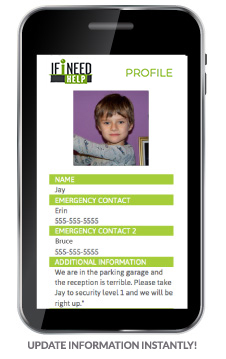

Step 2
Setup Your ProfileLog into your profile and fill out the Emergency Q&A.
Print and keep with you at all times.
Step 3
Be PreparedDuring a crisis, give the printed Profile and Emergency Q&A to first responders or send via email through your account.
Step 4
Create CodesLog into your account to add existing codes and link to your account. Do this for each new QR code.
California Regional Center Consumers:
We are vendors for safety iD kits with NLARC, IRC, SARC, WRC, TCRC, HRC. We are actively adding additional Regional Centers, and as an approved RC vendor, any other Regional Center may use our service if they choose to. Vendor iD ZL1870, Please call 661-524-6732 or email Erin@ifineedhelp.org to process your request.
If you have questions/issues, please contact us, and we will do our best to resolve your issue. If you still have an issue you can call the Department of Developmental Services at 916-654-1987 or visit their web site: www.dds.ca.gov/complaints.

